The TPS
Xiaomi Tool is the biggest application that allows you to Bypass MI Account
from Xiaomi Device. It fundamentally Bypasses Mi Accounts unauthoritative with
bootloader unlock and point finder. It is the most useful tool for the windows
operating system that allows you to unlock or disable Mi account for your
Xiaomi Android Smartphone. The TPS Xiaomi Tool is launch by Miko Force, all the
credits go to them. If you are also a Xiaomi Android Smartphone User and want
to unlock or disable your Mi account, then you can download the TPS Xiaomi Tool latest
version 2021 from a website where you are landed.
The latest
users can skip the Mi Account issues by the use of Qualcomm 9008 com port
method or the Fast Boot method, this amazing tool supports most of Xiaomi (Real
Mi and Red Mi) Android Devices. If, in some cases, your registered SIM Card is
missing, which is also used to verifying the Mi Account, and you want to easily
disable or activate that Mi Account, on the other hand, this tool is very helpful to you out.
Are you
facing issues with your Xiaomi Android Smartphone? Do your Xiaomi Android
device is locked? Then, don’t worry. Here, we provide a comfortable tool to
solve all issues related to your Xiaomi Android Device. The tool Named TPS
Xiaomi Tool. It is a very powerful tool that can remove Mi Account Lock, repair
IMEI, Flash Phone easily, and much more. You have to download and install the
tool to use for these processes.
The TPS
Xiaomi Tool supports all the types of Microsoft Windows which are given
below,
Windows 10
32-bit, Windows 10 64-bit
Windows 8.1
32-bit, Windows 8.1 64-bit
Windows 7
32-bit, Windows 7 64-bit
Windows
Vista 32-bit, Windows Vista 64-bit
And Windows
XP
Usage Methods of TPS Xiaomi Tool:
To disable
the MI Account on any Xiaomi Android Smartphone, you can follow the two
methods. They are the FastBoot Method and the second one is EDL Method.
1.FastBoot
Method:
It is the first method to remove your Mi Account on any of your Xiaomi Devices. You can
follow the step to remove Mi Account. The Step is ‘’ Turn off your Xiaomi
Android Smartphone, then press and hold the power button + Volume Down Button until
the FastBoot present on your Android Device. Click on the Reboot button, then
wait a moment after completed your Xiaomi Device is Ready to use and Mi Account is removed from your Xiaomi Android device.
2.
EDL Method:
It is the second method to Bypass and disables the Xiaomi Mi Account. You can follow the
steps to remove and bypass Mi Account,
1. First,
you will require installing ADB & FastBoot Driver on your personal computer
or laptop and Enable USB Debugging Mode on your device.
2. Connect
your Xiaomi Device with your personal computer or laptop via USB cable.
3. Open
Command prompt windows in the computer and write or type the adb reboot ed1.
4. You may
get notification on your Xiaomi Device screen, and then allow ADB access.
5. In this
tool interface, the connected device status will be displayed in the ADB
(Android Debugging Bridge) of FastBoot mode in green color.
6. Next,
select the device and click on a given button such as Remove, Backup, Erase,
Restore, bypass, and disable.
7. Choose
what you want to do.
8. after
choosing, your phone is completely ready, and Remove Mi Account.
Download and install TPS Xiaomi
Tool Setup:
You have
downloaded the Xiaomi Tool for windows operating system from the given link.
Now, open the folder and install the tool on your personal computer or laptop.
The Installation process will be locked if you did not disable the Antivirus
System. You can enable it again after completing the Setup. Click the next
Button Again and again. Check the user Agreement and license box. At last,
press on finish button to complete the setup. You can easily download this TPS The tool from given link which is below my article. Thank you for choosing our
website to download this amazing tool to Bypass or Disable MI Account from
Xiaomi Device.


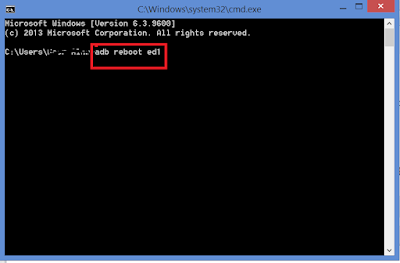

No comments:
Post a Comment